Add bin
To add a new bin to a panel, first navigate to the appropriate panel.
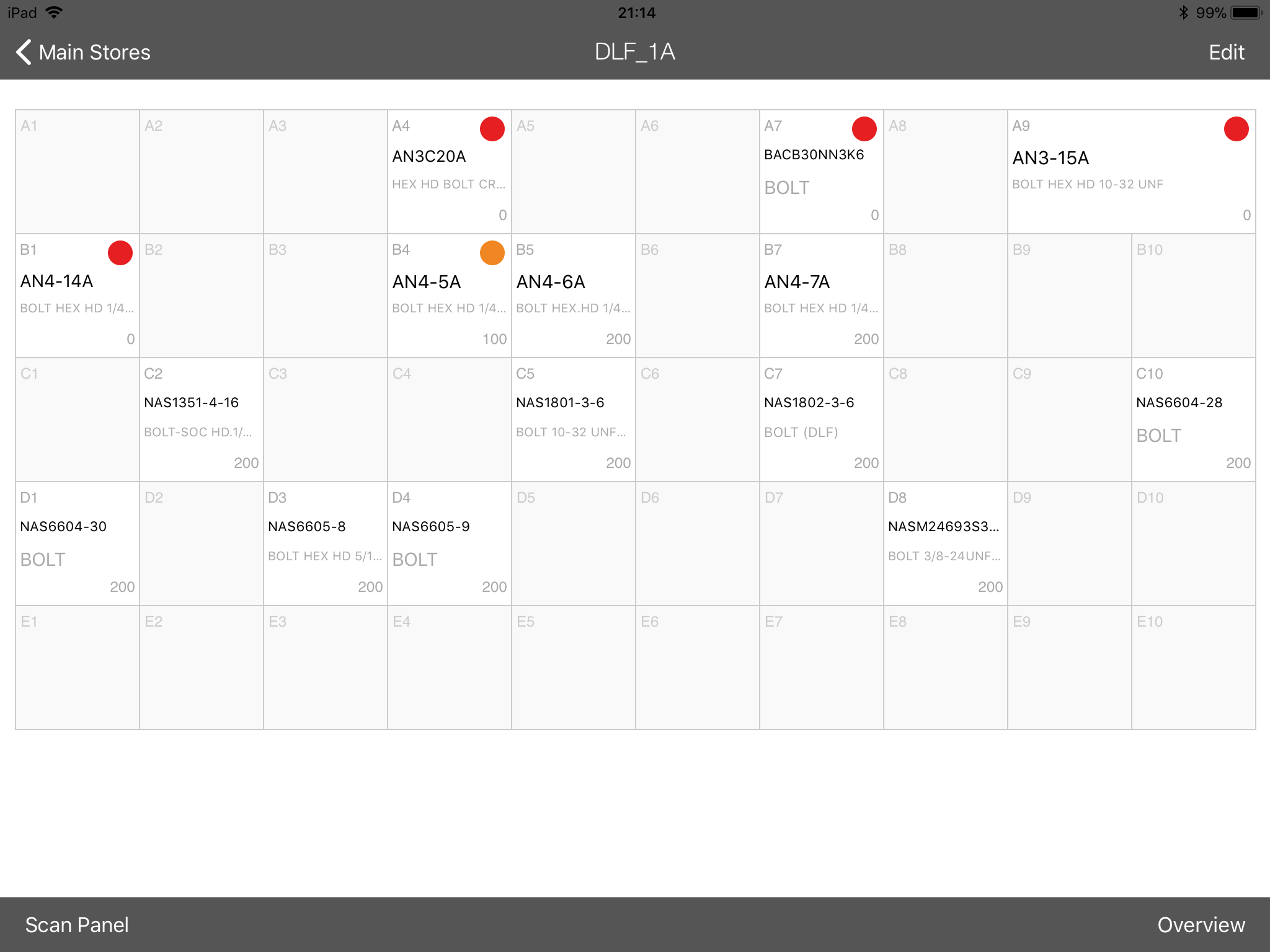
Enter edit mode by tapping the Edit button in the top right hand corner.
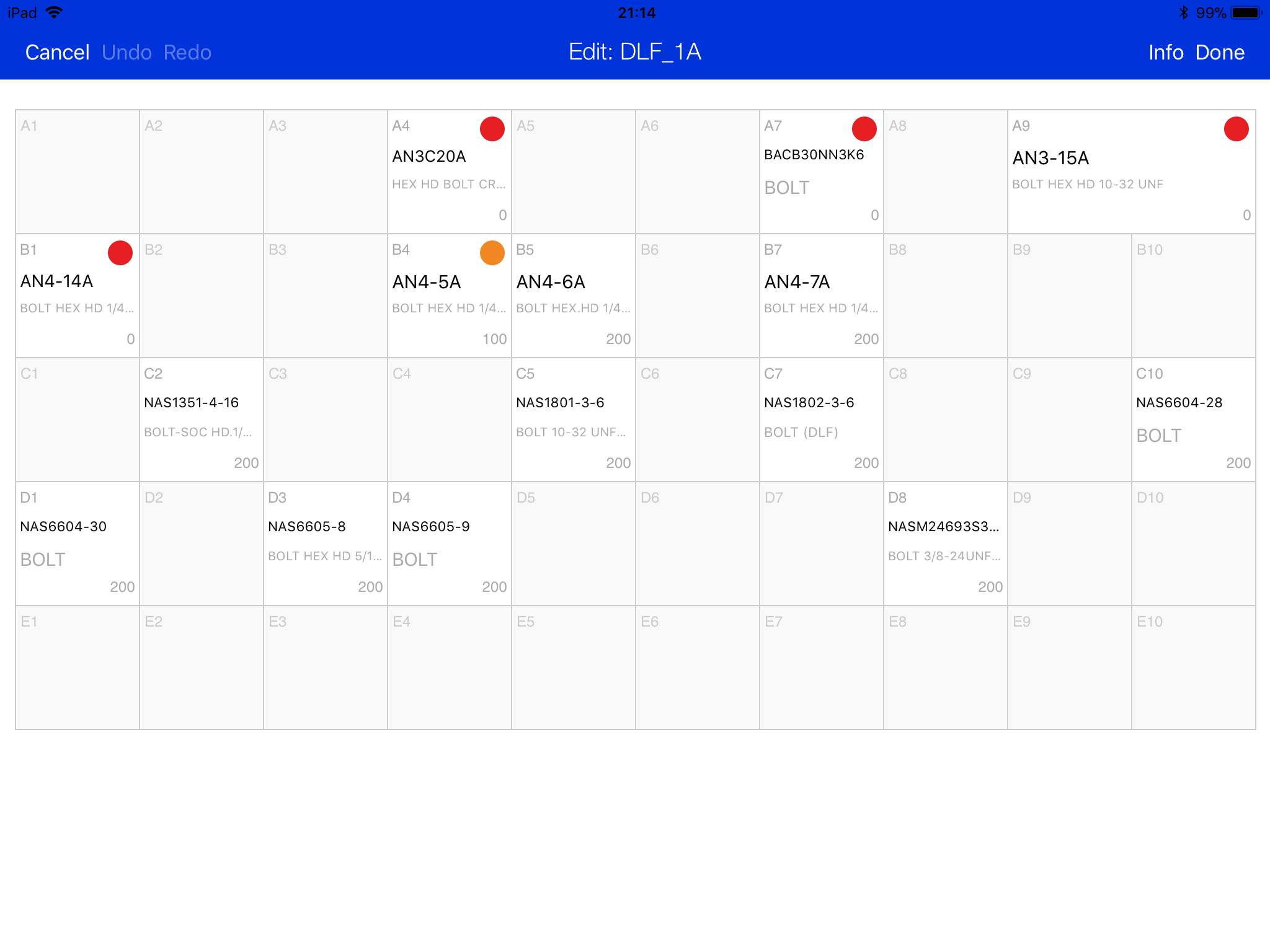
Tap the location where you wish to add a new bin.
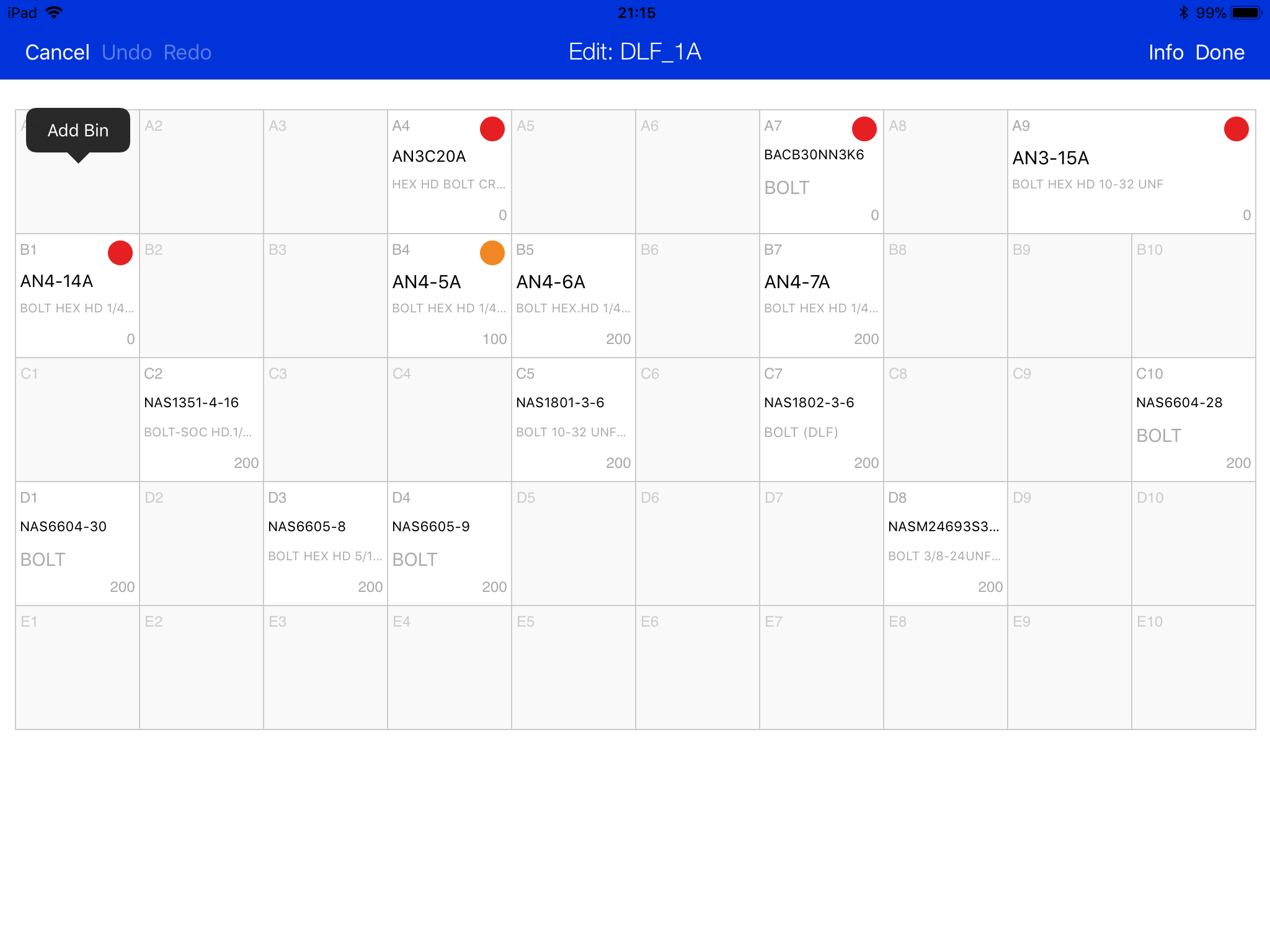
Tap Add Bin.
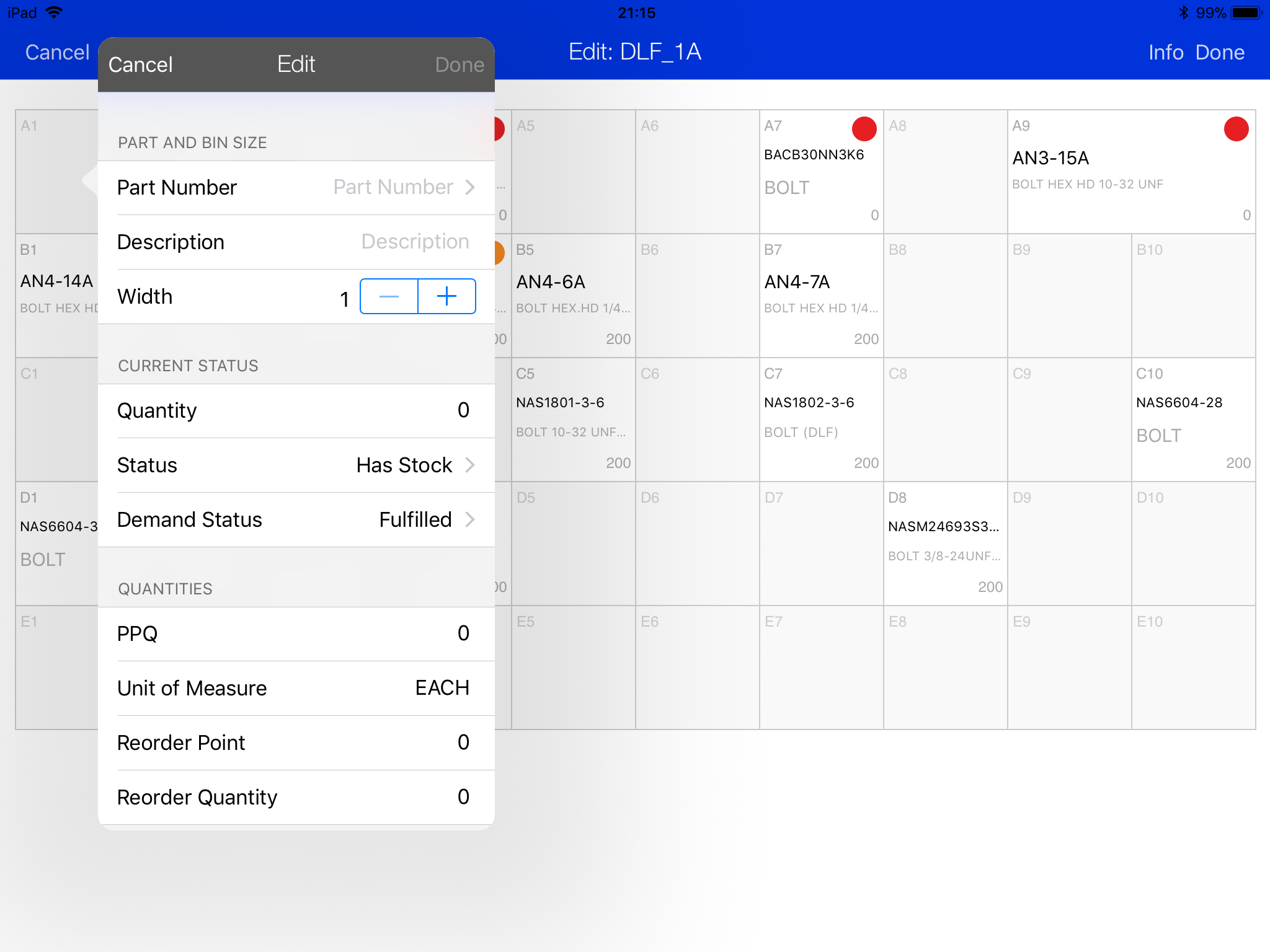
Tap the Part Number field, and enter the required part number.
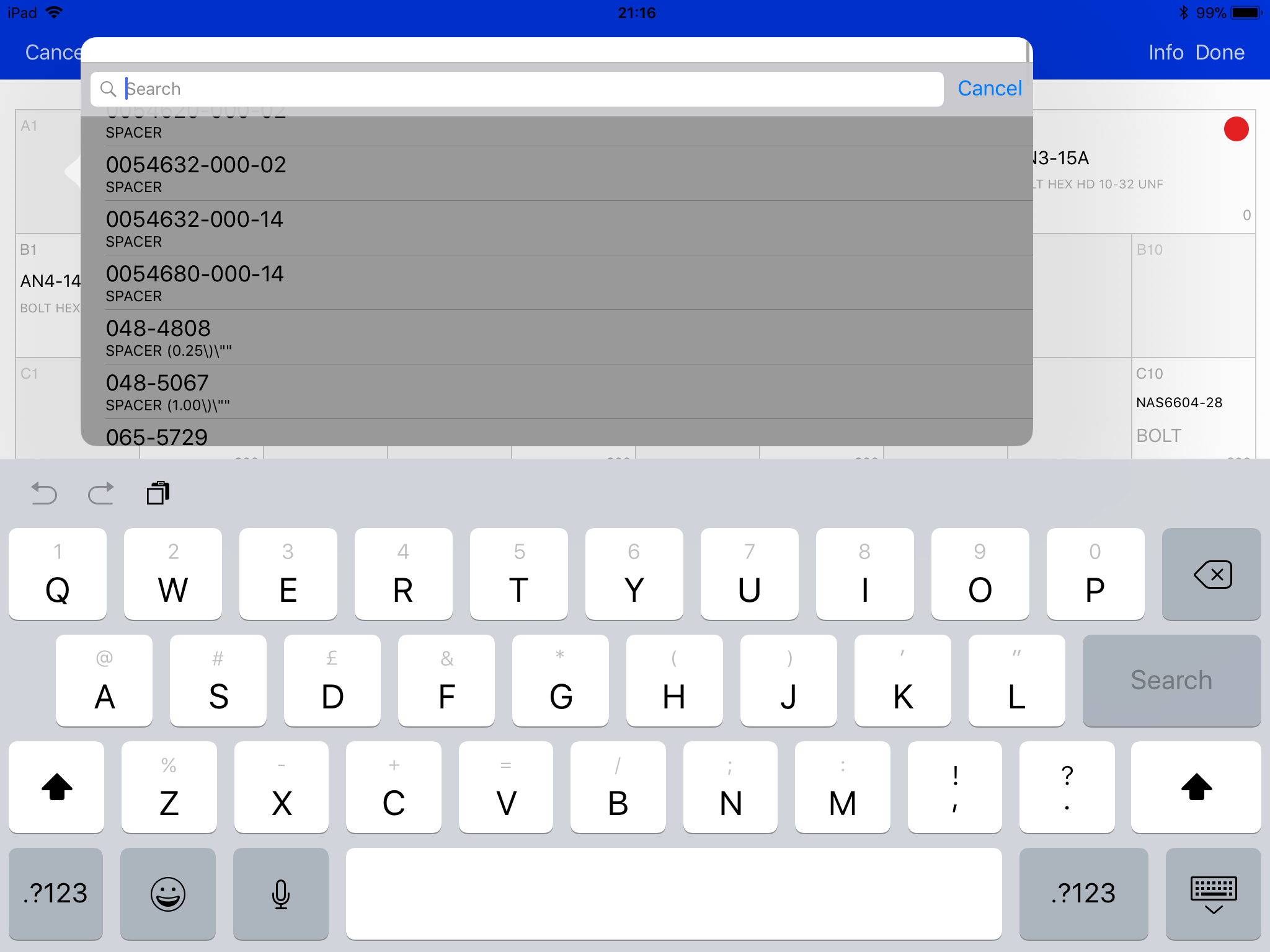
Select the required part number.
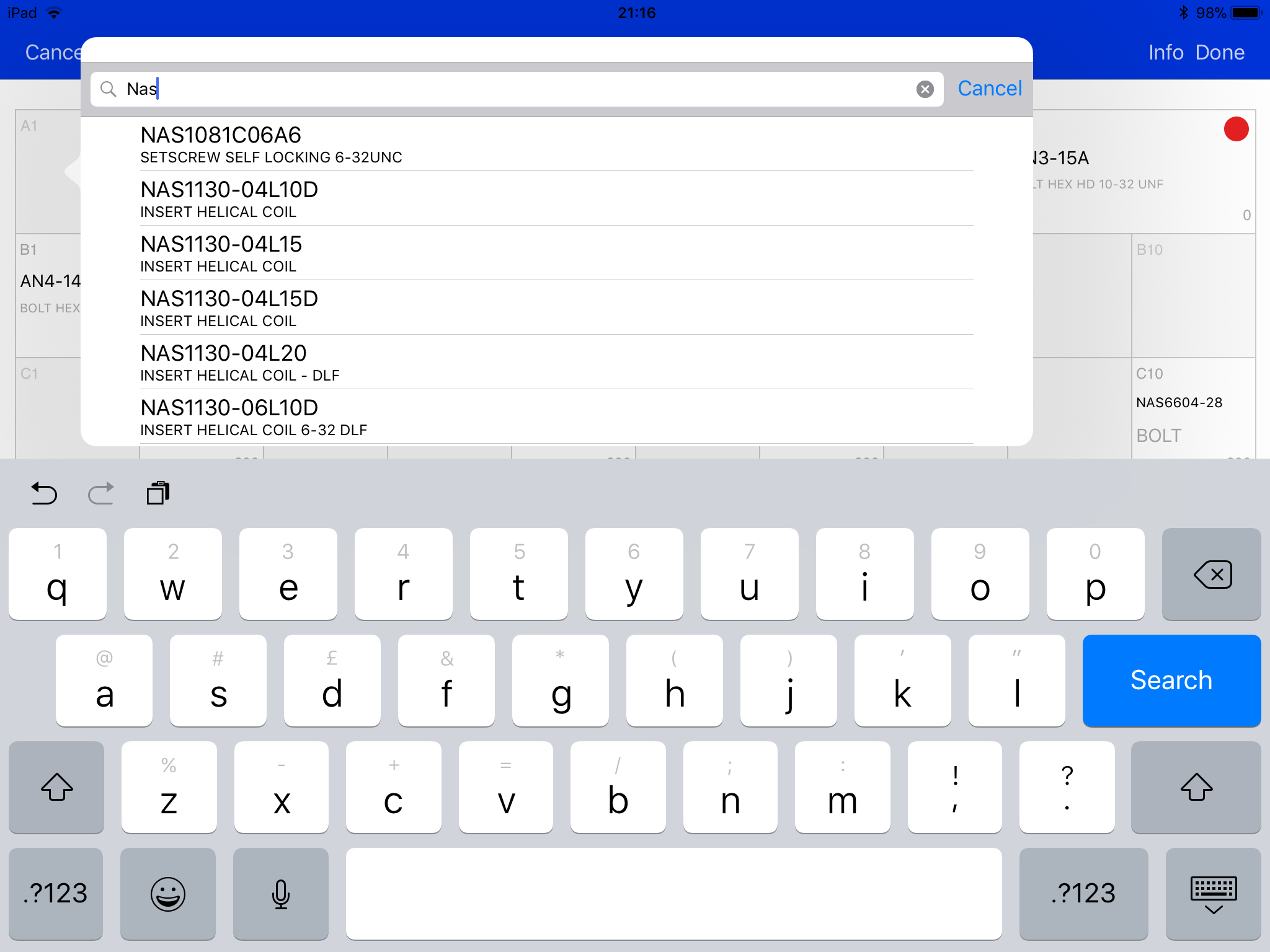
Enter the remaining bin details (e.g. Quantity, Status, PPQ, Unit of Measure, Reorder Point and Reorder Quantity).
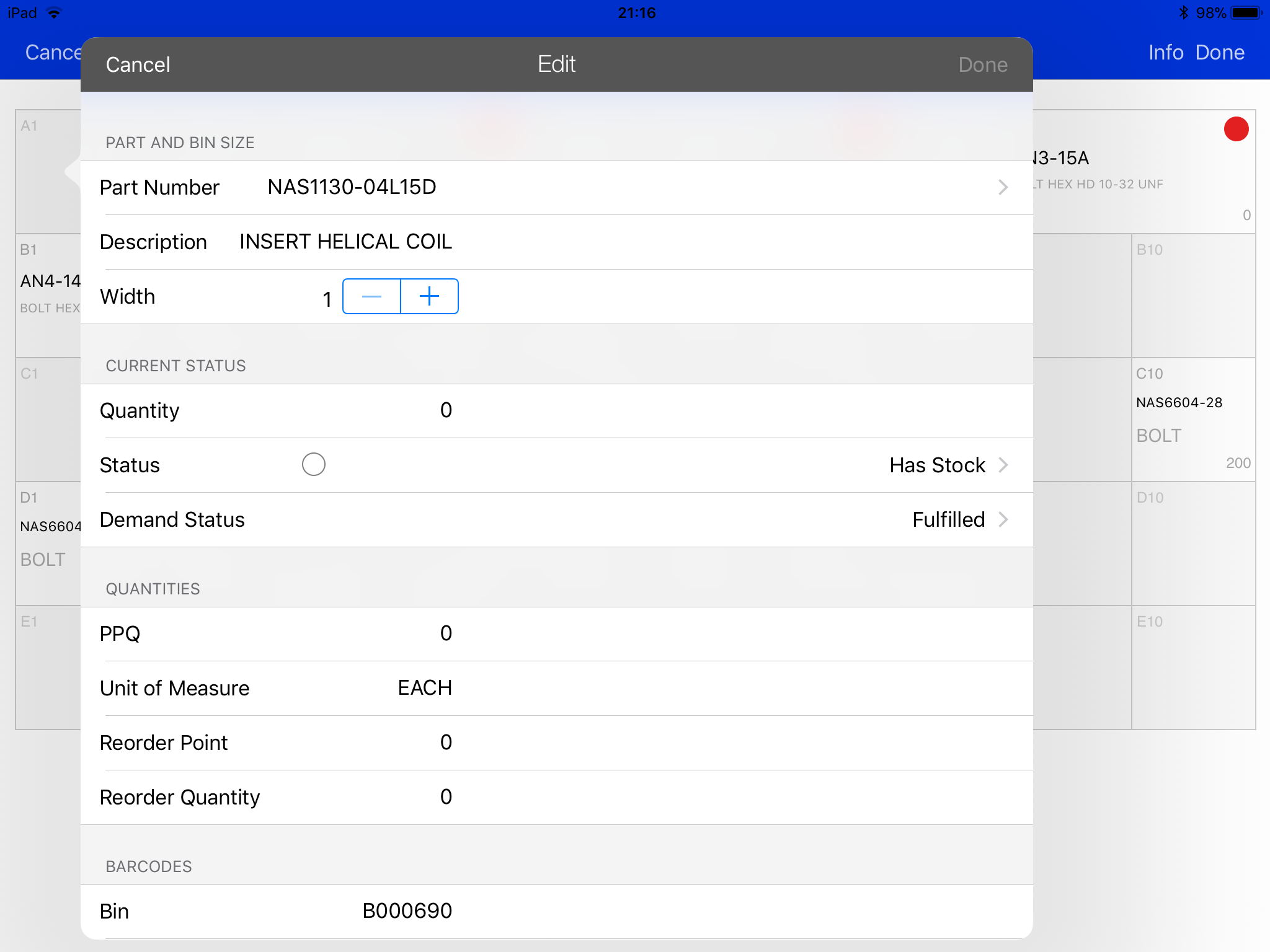
Once completed, tap the Done button.
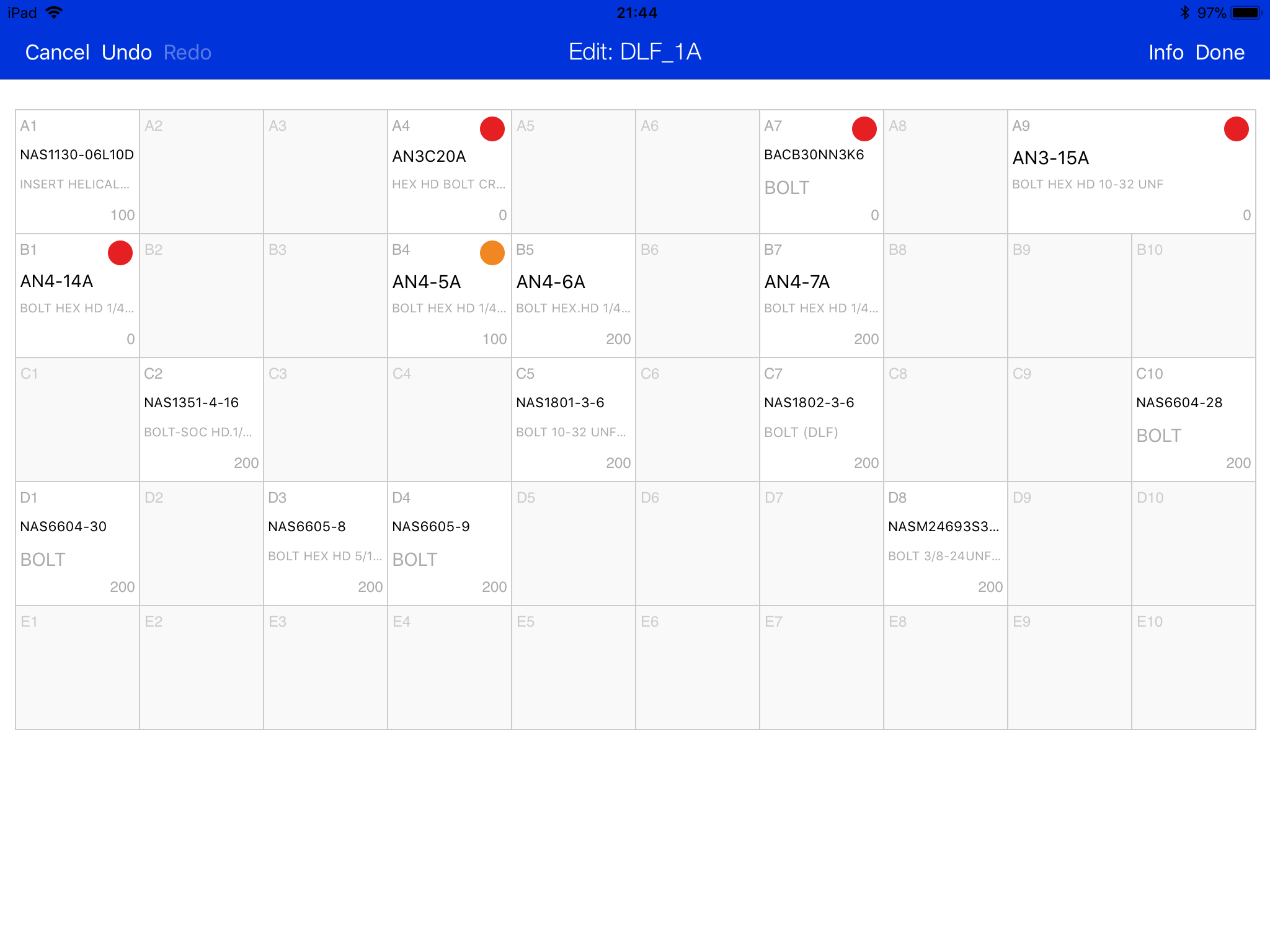
Repeat these steps until all required bins have been added, then tap Done.
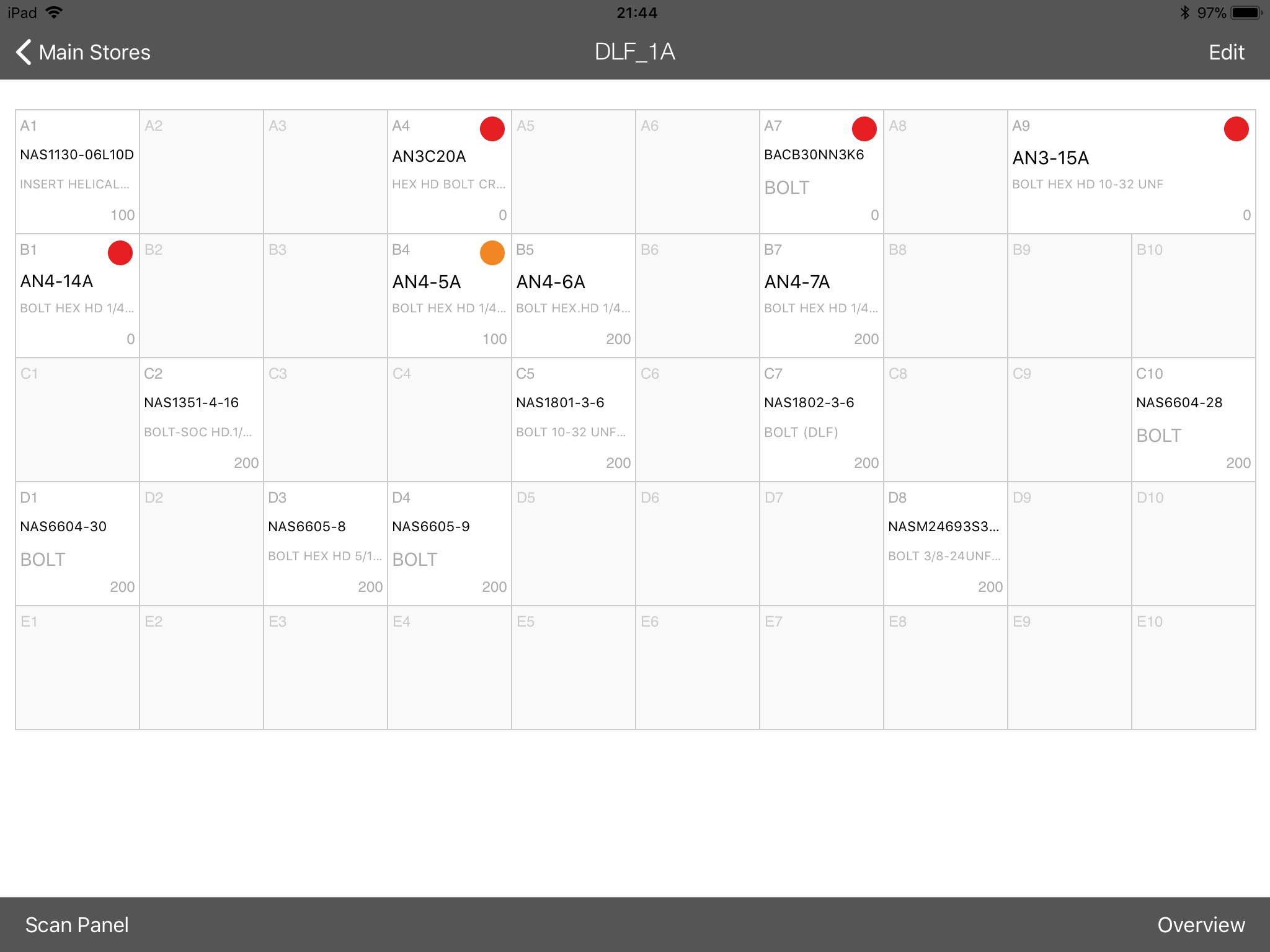
Last updated
Was this helpful?